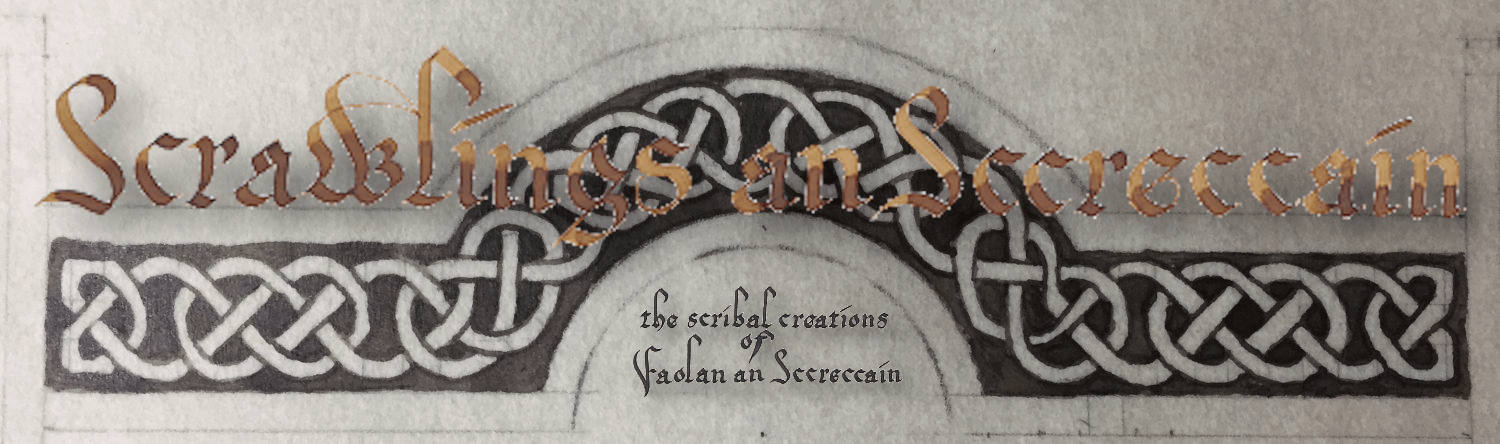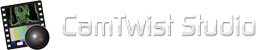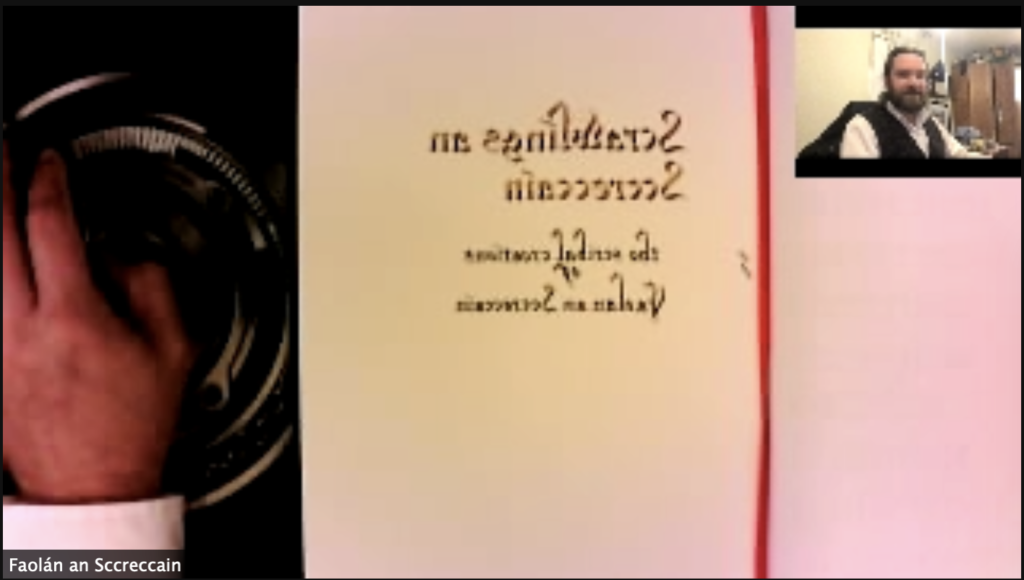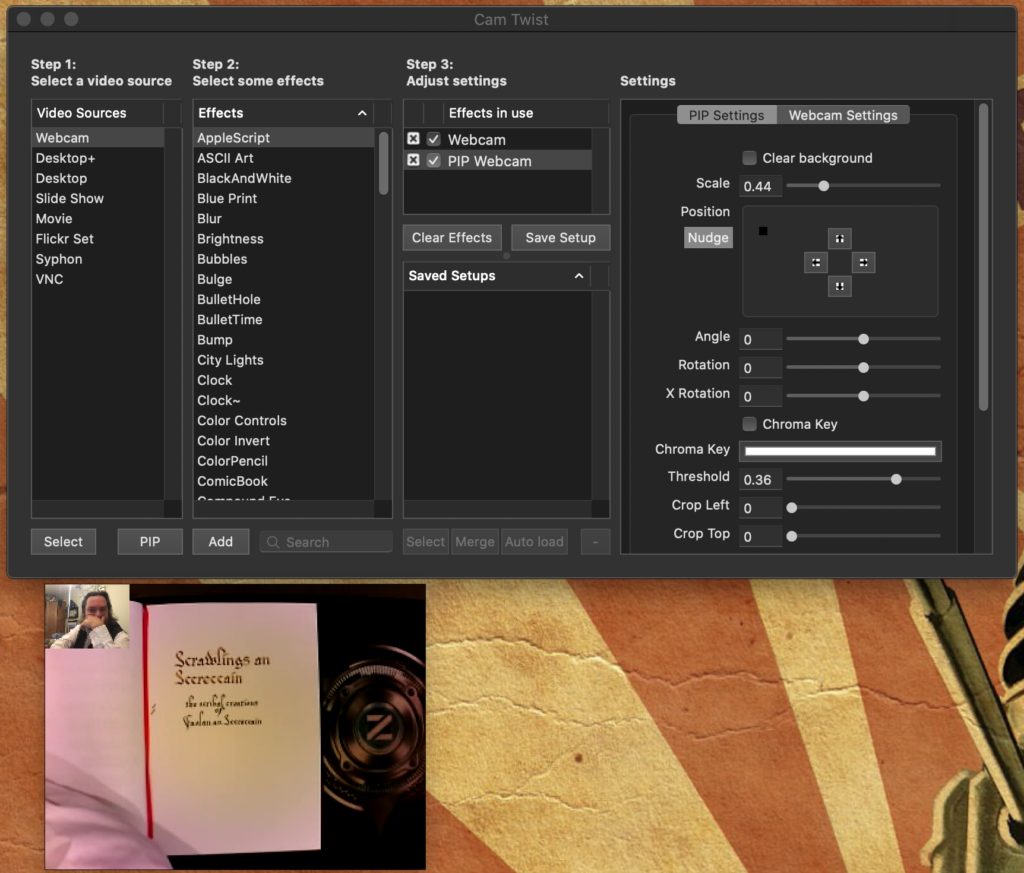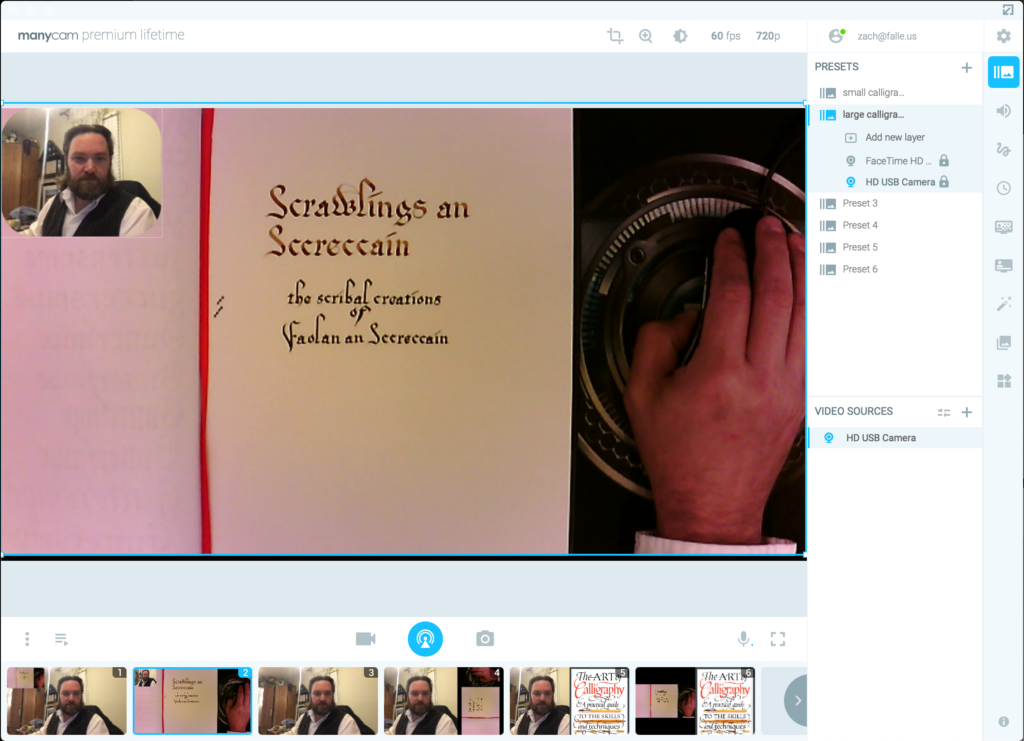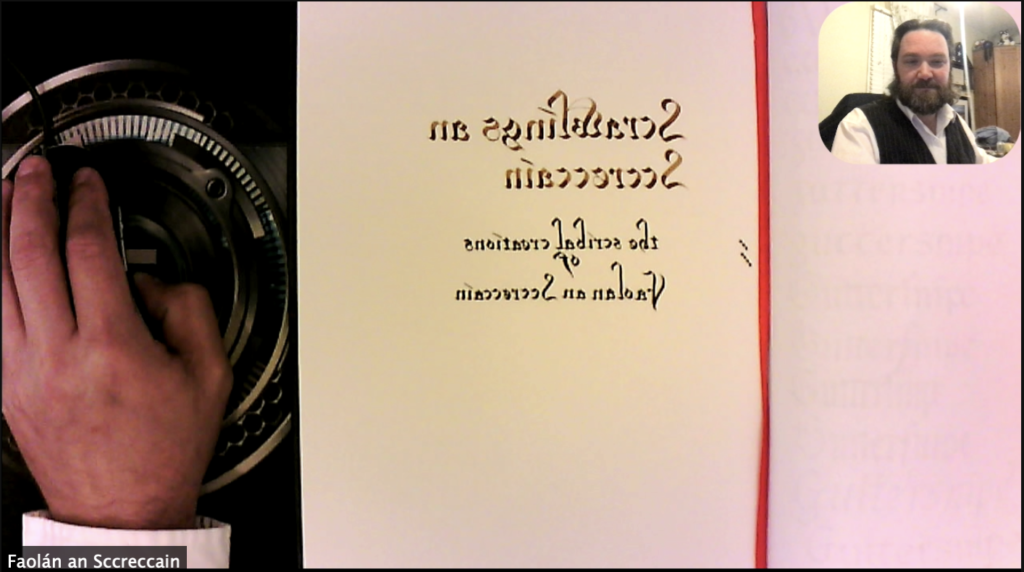A few people have asked about the setup my wife and I use for video recording/streaming our crafts. The items are listed on the links page, but I thought it was about time to provide a little more detail.
Software:
CamTwist
Originally I had started out using CamTwist on my MacBook. Cam twist works well, though it”s becoming a little dated. It”s also not the easiest to figure out, but when it works it does the job quite well. It is still in maintenance development, but only time will tell how long that will last. I did test the output recently and it was a little lacking. So if you”re doing high detail work (like calligraphy) this may not be for you.
Lastly, it”s for macOS only, so there”s that.
ManyCam
I”ve since changed over to ManyCam. While not quite as feature-rich for effects, it is a lot easier to get set up and running. It is also geared for more elaborate streaming setups.
The free version will work for getting started and playing with the various features. The only drawbacks for me were the “ManyCam” watermark over the video and the limit of two layouts. If you don”t think you”ll be using the software for more than a year, you can do an annual subscription. They also run MANY (so many) discounted buying options after you make your first purchase.
You should note that the number of devices at different levels is important. This refers to the number of computers and phones/tablets that you have ManyCam running on. Yes, you can put it on your phone and use it as an additional camera over wifi or over sync cable.
OBS/Streamlabs OBS
OBS is Multi-platform and free, but the learning curve on setting it up is something fierce. It”s an option, but a challenging one. I played around with it a little bit when thinking of streaming to twitch. Some of the options for picking video and audio channels were nice to have, especially if I ever get into higher-end streaming. For the time being though, I found it a bit much for my needs.
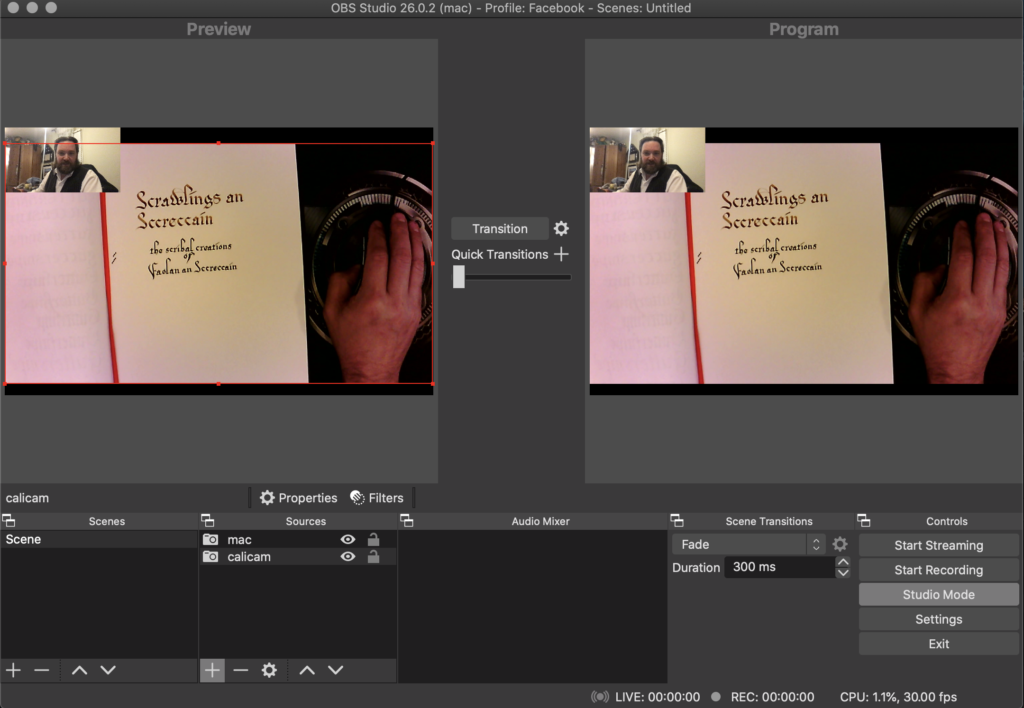
Streamlabs is a tailored version of OBS geared towards the streaming gamer crowd but has some nice templates. I also do not have a whole lot of experience with it, but might be interesting for those who really get into streaming.
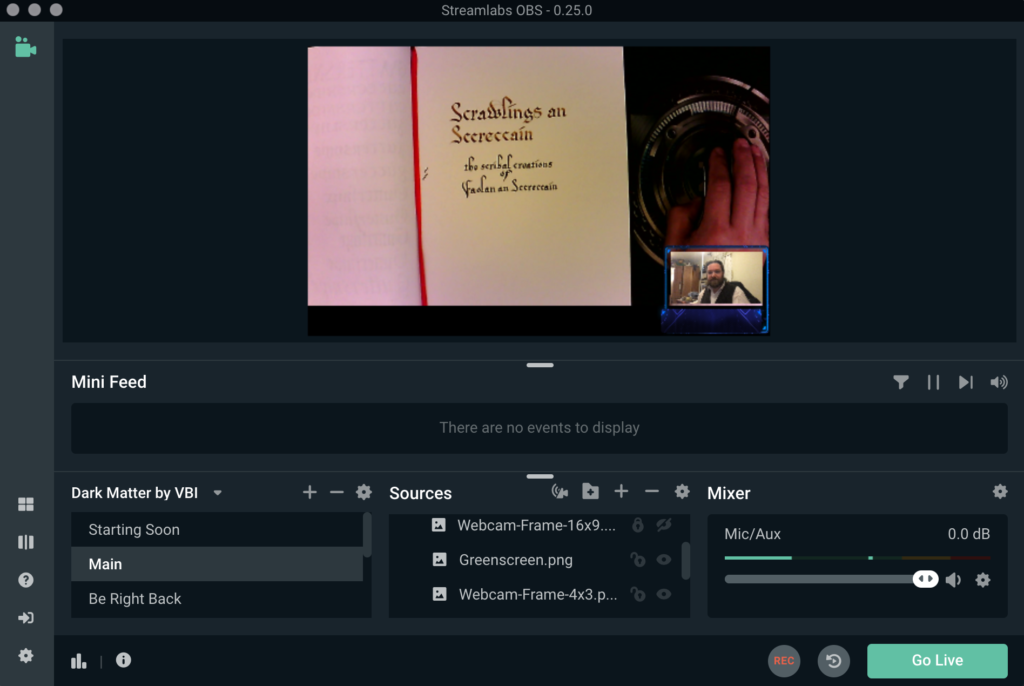
Mounts/Arms:
- Large: Overhead Phone Holder
- Medium: Phone Video Stand
- Camera Mount
The arms come with a GoPro style smartphone mount, which works well if that ends up being your camera of choice as it has a built-in screen making it easier to point it at what you want to capture. The end of the mount is easily swapped as needed, like the camera mount linked above. A fair number of the other web cameras I”ve looked at have a standard camera mount on the bottom.
Camera:

My camera of choice is a KLP-USB500W02M-SFV(2.8-12mm). Which is a USB powered manual focus camera with a decent manual zoom. No special software is required to get it up and running.